
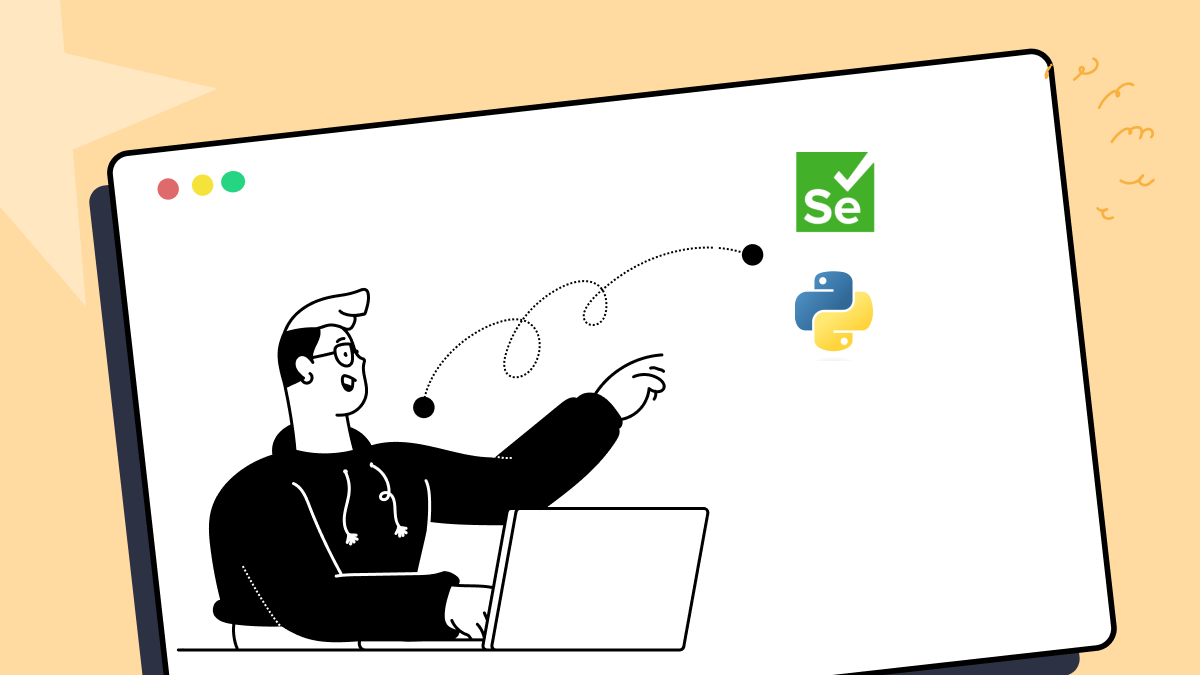
Selenium automation testing is the common term used to describe a test run using Selenium. When it comes to automation testing, Selenium is a popular open-source testing tool used to automate different web browsers, such as Chrome, Firefox, Microsoft Edge, and Safari, among others, across multiple platforms. The Selenium WebDriver allows you to execute test scripts in various programming languages such as Java, Python, C#, JavaScript, PHP, and Ruby.
In Selenium, a WebElement represents an HTML element of a web page. WebElements are the building blocks of the web page. For example, anything on a web page, like a text box, button, links, dropdown buttons, etc., comes under WebElements.
Selenium WebDriver takes every single element and encapsulates it as an object of the WebElement. It provides an API to locate the web page elements and take a specific action like entering text into text boxes, clicking the buttons, etc. Using the Selenium framework, you can easily locate and…




